🔐 What Is a VPN, and Why Would You Use One?
If you’ve spent any time online lately, you’ve probably seen ads touting VPNs (Virtual Private Networks) as the ultimate solution to privacy and security. They’re useful tools—especially when you’re on the move—but let’s cut through the marketing and look at the facts:
✅ VPNs are essential in certain situations, like on public Wi-Fi or when working remotely.
❌ But if you’re using your own secure home or business internet, they may not be necessary all the time.
Let’s dive into when to use a VPN, what it actually protects you from, and when it’s okay to skip it.
A VPN (Virtual Private Network) creates a secure, encrypted tunnel between your device and the internet. It routes your internet traffic through a private server, hiding your real IP address and shielding your data from prying eyes.
Using the internet without a VPN is a lot like driving your car on a public road—anyone sitting on the side of the road can watch where you’re going, when you leave, and how often you visit certain places. A VPN is like putting your car into a private tunnel that hides your route from view. Once you’re in the tunnel, outside observers can’t see where you’re headed, what turns you take, or even where you started. It doesn’t change your destination—it just keeps your journey private and protected from anyone trying to watch or track your movement.
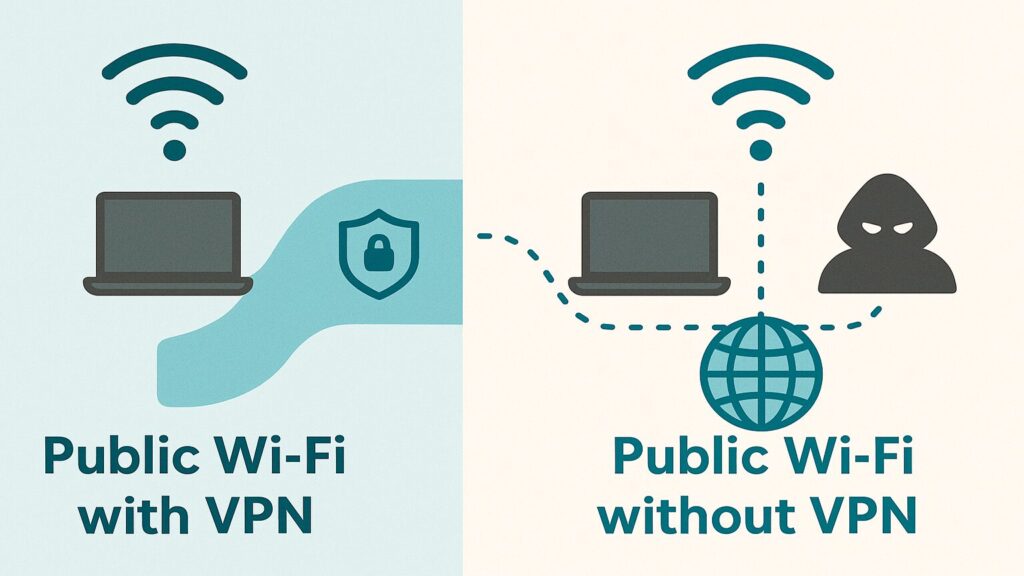
Here are the key benefits of using a VPN:
1. Connect Safely on Public Wi-Fi
Public Wi-Fi (like in coffee shops, airports, and hotels) is convenient—but it’s also risky. Anyone else on the network could potentially intercept your data. VPNs encrypt everything you do online so hackers can’t snoop on your activities.
🧠 Think of it like whispering in a loud room with noise-canceling headphones on—only the person you’re talking to can hear you.
2. Hide Your IP Address and Location
Your IP address reveals your general location and identity to websites, advertisers, and even hackers. A VPN hides your real IP and replaces it with one from the VPN server you choose—making you harder to track online.
✅ Bonus: You can even appear to be in a different country for access to region-locked content.
3. Keep Your Browsing Private from ISPs and Trackers
Even on your home network, your internet provider can see the websites you visit. A VPN blocks that by encrypting your data before your ISP ever sees it—so they can’t build a profile on your browsing habits.
📦 Without a VPN, your ISP sees:
- Every website you visit
- When you visit
- How much data you use
With a VPN, they just see encrypted traffic going to a VPN server—nothing more.
4. Access Home or Work Resources While Away
Running a business or managing a smart home? VPNs allow you to securely access internal resources—like shared drives, cameras, printers, or internal apps—from anywhere in the world.
🏢 Businesses often use VPNs so remote employees can access servers as if they were physically in the office.
🏠 Home users can tap into media servers, security cameras, or home automation tools while on the road.
🏡 Why You May Not Need a VPN at Home or Work
If you’re on a network you own and control—like your home Wi-Fi or your small business network—a VPN is often overkill. Why?
- Your Wi-Fi is already encrypted (assuming you’re using WPA2 or WPA3 and a strong password).
- Your router acts as a firewall, protecting your internal devices from most outside threats.
- Most websites now use HTTPS, which encrypts your traffic even without a VPN.
🛠️ If your goal is general online safety and you’re already using tools like secure browsers, strong passwords, and two-factor authentication, then you’re likely fine without a VPN at home.
😬 When VPNs Can Be a Hassle
Despite all their benefits, VPNs aren’t perfect. They can sometimes:
- Slow down your internet speed, especially if the VPN server is far away
- Cause issues with some apps or websites (like banks or streaming platforms that block VPN traffic)
- Give a false sense of invincibility—VPNs don’t protect against viruses, phishing, or poor password habits
So, use them wisely: they’re powerful, but not all-powerful.
✅ When to Use a VPN (and When You’re Probably Fine Without It)
Here’s a handy cheat sheet:
| Situation | Use a VPN? | Why |
|---|---|---|
| Public Wi-Fi (café, airport, store, hotel) | ✅ Yes | Encrypts your data to keep it safe from hackers |
| Home Wi-Fi (secured) | ❌ Not necessary | Your router and HTTPS do the job |
| Work Wi-Fi (you manage it) | ❌ Not necessary | Trusted, controlled network |
| Remote work | ✅ Yes | Secure access to business resources |
| Traveling internationally | ✅ Yes | Access content or avoid censorship |
| Privacy from ISP | ✅ Optional | Blocks them from tracking your browsing habits |
🧠 Key Takeaways
- Use a VPN when you’re not in control of the network, like public hotspots or hotels.
- VPNs help protect your privacy, hide your IP, and encrypt your data—especially on untrusted connections.
- At home or your small business? You may not need a VPN if your network is properly secured.
- They’re great tools, but not a substitute for safe browsing habits and up-to-date security practices.
TL;DR (Too Long; Didn’t Read)
- VPNs are essential when using public or untrusted networks, like airport Wi-Fi or hotel internet.
- They help protect your data, hide your IP address, and let you access business or home resources remotely.
- At home or work (on a secure network), you probably don’t need a VPN running all the time.
- VPNs are a tool—not a one-size-fits-all solution. Use them when it makes sense, not just because an ad told you to.
✅ Need Help Setting Up a VPN or Securing Your Network?
At Technology Ronin, we help small businesses and home users stay secure without overcomplicating things. Whether you want to set up a remote VPN for your business, protect your employees, or just secure your personal computers, tablets, and phones, we’ve got you covered.